When first adding Friends to this list it are just the names that count. All other info are just zeros. Every time a Bill is added, the information trickles down into this Friends list. For each Friend the following information is listed:
- The main line just contains the name of the Friend
- The subline contains the following information about this Friend:
- The number of Bills paid
- The total amount paid
- The number of Bills the Friend helped consume
- The total amount used/consumed
- The result of paid minus used. Positive: the Friend will still receive money. Negative: the Friend still owes money to the others.
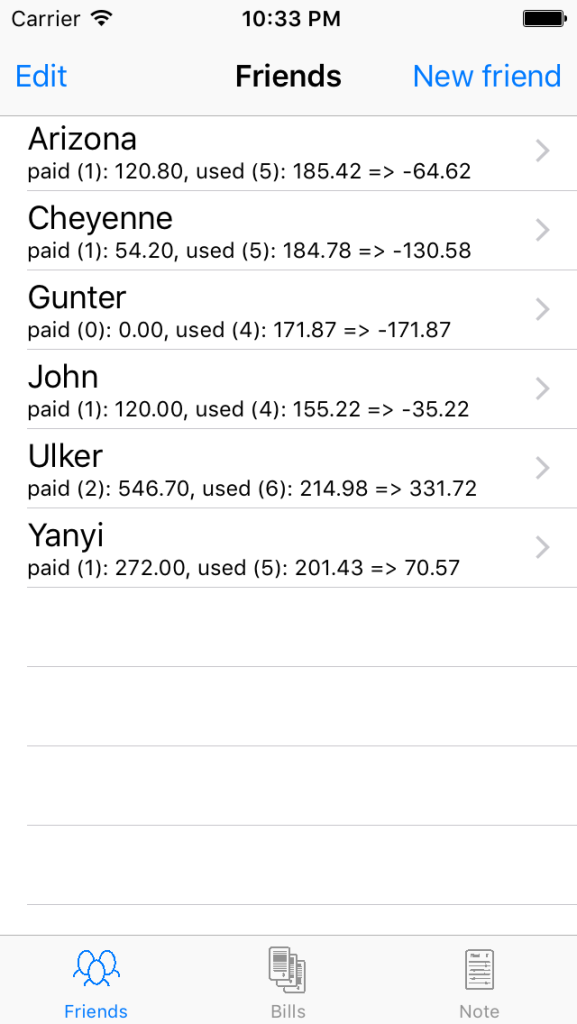
Consider Cheyenne in the example above. She did pay one Bill for the amount of 54.20 and she participated consuming in 5 Bills for a total amount of 184.78. So, at the moment she is 130.58 in debt. If you want to know the details just press the detail-sign (>) to navigate to the Friend detail screen.