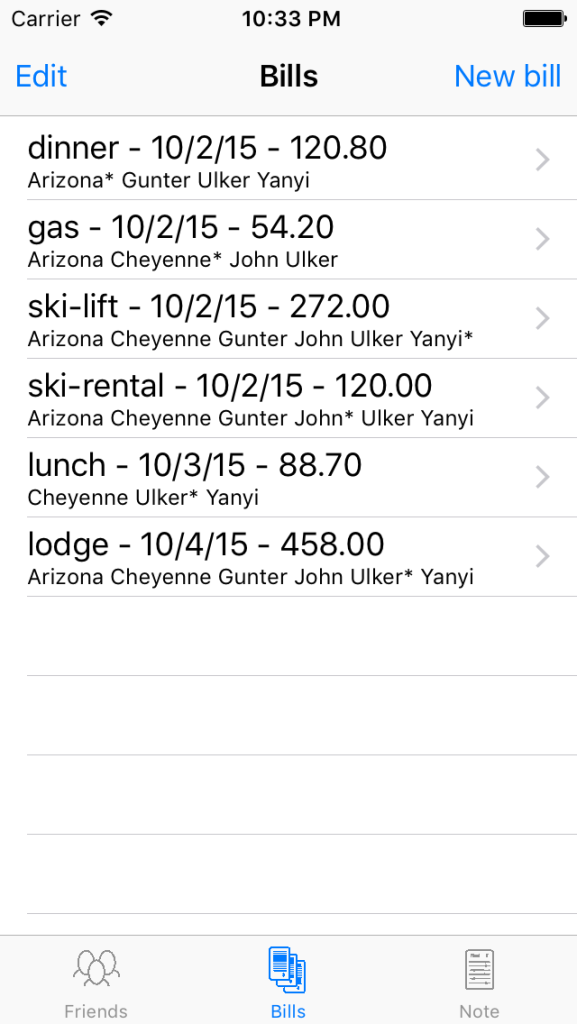After first adding some Friends it is time to enter the Bills once you received and paid them. To do this press the New Bill button on this screen and enter the Bill information on the Bill Detail screen.
Once a few Bills have been entered the screen might look something like the screenshot displayed below. When tapping the detail sign (>) you can change the details of a Bill.
This screen just lists one Bill at each line containing the following information:
- main line
- name of the Bill
- date of the Bill
- total amount of the Bill
- sub line
- the list of friends who participated in consuming. the Friend with the asterisk (*) is the one who paid the bill.
If the friend who paid did not participate in consuming (which is rare), the name of this friend will appear last between parentheses.
- the list of friends who participated in consuming. the Friend with the asterisk (*) is the one who paid the bill.