After the holiday, trip or whatever you use the app for, you want to know who is in the red and needs to compensate the other members of the group for paying more than their share of the bills.
The algorithm is fairly simple but does the job well. The results are calculated and listed immediately when you enter this screen. You can of course also check this screen during the trip to see how everyone is doing financially.
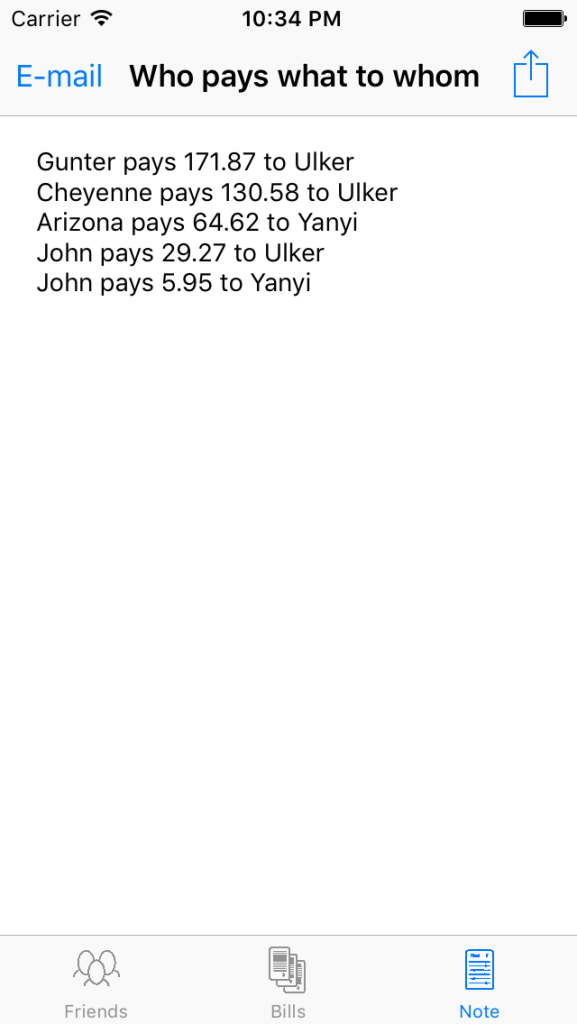
The example above doesn’t need much explanation. It just lists who needs to pay what amount to whom. It is very well possible you have to pay more than one of your friends or receive money from more than one friend.
The results displayed on this screen can be e-mailed, sent to notes or other apps.
Hey there … awesome work … just a little curious how does someone clear the history. What if we want to save the last transaction history and check it out later ? Is there any way to do that? And how do you clear your the history? Please do let me know
Thanking you and Regards
Hi Abubakr, sorry for my late reply. At this time the only way to clean history is to delete the bills first, followed by deleting all friends. Also, there is no way yet to store and later retrieve a set of transactions.
I have some vague plans to create a new version where multiple sets of transactions can be saved and retrieved.
Thanks for your interrest in the app.
Corne